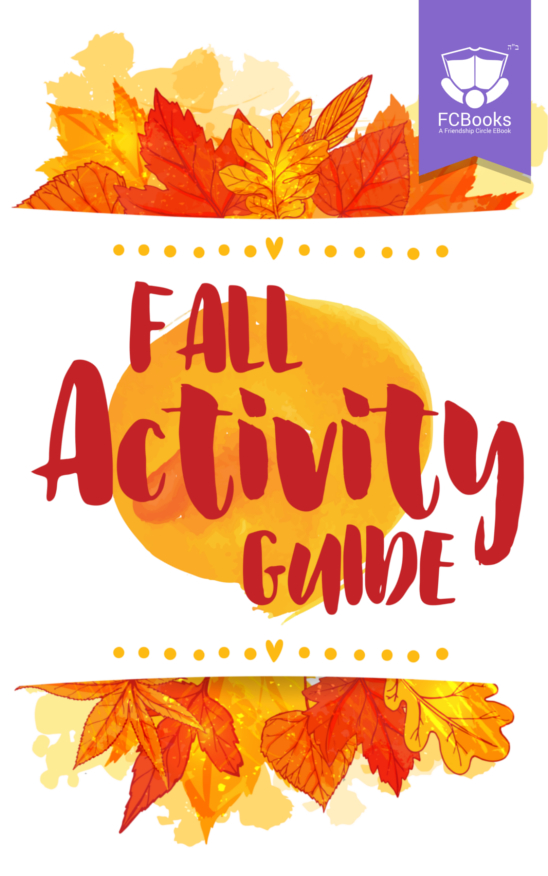Products  Cozi is a free mobile app and website that helps you manage the family schedule, organize shopping lists and to do lists, and capture favorite memories—all in one place. Especially designed for the modern family, Cozi is accessible from any computer, mobile phone or tablet.
Features:
Cozi is a free mobile app and website that helps you manage the family schedule, organize shopping lists and to do lists, and capture favorite memories—all in one place. Especially designed for the modern family, Cozi is accessible from any computer, mobile phone or tablet.
Features:
 Life360 is a free smartphone app that helps keep families and close friends connected stay in sync throughout their busy day. With Life360, you can see where your family and friends are on a private map, stay in touch with group and one-on-one messaging, and get help in an emergency.
Features:
Life360 is a free smartphone app that helps keep families and close friends connected stay in sync throughout their busy day. With Life360, you can see where your family and friends are on a private map, stay in touch with group and one-on-one messaging, and get help in an emergency.
Features:
3. AboutOne
Combining both social and productivity elements, AboutOne integrates your contacts (people and organizations) and calendar with the memories and household information you add to AboutOne in the form of notes, documents, photos, videos and other details. Then you can manage and privately share this information with anyone you want. Their companion iPhone and iPad Family Organizer app puts this highly secure digital filing cabinet in the palm of your hand.
Features:
4. Famjama
Famjama believes that the organizational aspects of running a family are not that different than running a small company. Many of their tools and the design behind them are based on proven technologies used by companies for years - now they are just easier to use and manage.
Features:
5. Skedi
The Skedi app keeps the family calendar in the cloud. All the family members and babysitters (with Skedi on their iPhone or iPod touch) can keep track of what’s going on. Moreover, Skedi knows everyone’s actual availability because, in addition to Skedi events, it reads Michael and Jennifer’s work and personal calendars and publishes their busy times to Skedi. However, these non-Skedi events always appear as private to other family members
Features:
 Everyone on myfamily.com gets their own personal profile page, where you can share more about yourself, access any of the family groups you belong to, set your profile picture, update your status and receive notes from your family members. Privacy settings allow you to control who can see the contents on your profile page, so you can feel safe adding your phone number, email address and more.
Features:
Everyone on myfamily.com gets their own personal profile page, where you can share more about yourself, access any of the family groups you belong to, set your profile picture, update your status and receive notes from your family members. Privacy settings allow you to control who can see the contents on your profile page, so you can feel safe adding your phone number, email address and more.
Features:
 Combine and organize photos from everyone in your household. Access all of your family’s photos from anywhere. Rest easy, your photos are securely backed up in the cloud.
Features:
Combine and organize photos from everyone in your household. Access all of your family’s photos from anywhere. Rest easy, your photos are securely backed up in the cloud.
Features:
 23 Snaps is a beautiful way to enjoy your family photos. With a timeline, gallery view and cover art for your child's content, your photos and videos are front and center. Each moment you save with 23snaps is visible to you and the family and friends you connect with - no one else. Of course your content will belong to you alone.
Features:
23 Snaps is a beautiful way to enjoy your family photos. With a timeline, gallery view and cover art for your child's content, your photos and videos are front and center. Each moment you save with 23snaps is visible to you and the family and friends you connect with - no one else. Of course your content will belong to you alone.
Features:
 The eFamily apps are available on the web, iPhone, or Android devices. Combining some productivity features such as phone numbers and e-mails in one place and social features, they are designed to be very simple for your family to remember: just type your family domain in and go.
Features:
The eFamily apps are available on the web, iPhone, or Android devices. Combining some productivity features such as phone numbers and e-mails in one place and social features, they are designed to be very simple for your family to remember: just type your family domain in and go.
Features:
 SquareHub encompasses both a productivity app and a social app. It is the private social network designed exclusively for your family. You can send private messages and photos, coordinate activities, manage schedules, and share those spontaneous moments of joy with the people who matter most to you!
Features:
SquareHub encompasses both a productivity app and a social app. It is the private social network designed exclusively for your family. You can send private messages and photos, coordinate activities, manage schedules, and share those spontaneous moments of joy with the people who matter most to you!
Features:
The 10 Best Apps to Help Manage Busy Special Needs Families
Managing a household can be a full time job: driving one kid to soccer practice, another to ballet, cooking dinner, doing the laundry, maintaining a clean house (if there is time) and the list goes on...and on. For a family with a child with special needs the to-do list gets even longer. Add in Physical Therapy, Occupational Therapy, Speech Therapy, IEP Meetings and anything else that may be on the agenda for that day. It is hard enough remembering where you put your keys, so of course it is easy to lose track of appointments, practices, and play dates. With technology at our fingertips, there are some great apps to aide in keeping track of all the big and little details going on in the family. From apps to help you manage schedules to apps allowing you to easily share pictures and stories with your family, you are bound to find something suitable for all of your family's needs.Productivity Apps
Here are five apps that focus on task management, lists, and more in a family setting.1. Cozi
 Cozi is a free mobile app and website that helps you manage the family schedule, organize shopping lists and to do lists, and capture favorite memories—all in one place. Especially designed for the modern family, Cozi is accessible from any computer, mobile phone or tablet.
Features:
Cozi is a free mobile app and website that helps you manage the family schedule, organize shopping lists and to do lists, and capture favorite memories—all in one place. Especially designed for the modern family, Cozi is accessible from any computer, mobile phone or tablet.
Features:
- Family Calendar
- Shopping Lists
- To do Lists
- Family Journal
- Meal planning
- Reminders and Messages
- Use with other calendars
- Photo screensaver
2. Life360
 Life360 is a free smartphone app that helps keep families and close friends connected stay in sync throughout their busy day. With Life360, you can see where your family and friends are on a private map, stay in touch with group and one-on-one messaging, and get help in an emergency.
Features:
Life360 is a free smartphone app that helps keep families and close friends connected stay in sync throughout their busy day. With Life360, you can see where your family and friends are on a private map, stay in touch with group and one-on-one messaging, and get help in an emergency.
Features:
- Location check-ins
- Automated favorite locations
- Messaging
- Crime Pins
- Emergency Button
- Customizable circles of friends and family
- GPS tracking
- Premium versions available
3. AboutOne 
Combining both social and productivity elements, AboutOne integrates your contacts (people and organizations) and calendar with the memories and household information you add to AboutOne in the form of notes, documents, photos, videos and other details. Then you can manage and privately share this information with anyone you want. Their companion iPhone and iPad Family Organizer app puts this highly secure digital filing cabinet in the palm of your hand.
Features:
- Access to paperwork
- Works with calendar and contact tooks
- Pulls information from other apps
- Alerts, reminders, and reports
4. Famjama 
Famjama believes that the organizational aspects of running a family are not that different than running a small company. Many of their tools and the design behind them are based on proven technologies used by companies for years - now they are just easier to use and manage.
Features:
- Family Scheduling
- Shopping List
- To-do's & Assignments
- Message Blasts
- Automatic Coupons
5. Skedi 
The Skedi app keeps the family calendar in the cloud. All the family members and babysitters (with Skedi on their iPhone or iPod touch) can keep track of what’s going on. Moreover, Skedi knows everyone’s actual availability because, in addition to Skedi events, it reads Michael and Jennifer’s work and personal calendars and publishes their busy times to Skedi. However, these non-Skedi events always appear as private to other family members
Features:
- Assign tasks
- Syncs with your device's calendars
- Realtime family status
Social Apps
Here are five apps that add a social element to your day-to-day lives. While these apps also help you manage your day-to-day lives they also help you stay connected with photos, notes, blogs and more.6. MyFamily.com
 Everyone on myfamily.com gets their own personal profile page, where you can share more about yourself, access any of the family groups you belong to, set your profile picture, update your status and receive notes from your family members. Privacy settings allow you to control who can see the contents on your profile page, so you can feel safe adding your phone number, email address and more.
Features:
Everyone on myfamily.com gets their own personal profile page, where you can share more about yourself, access any of the family groups you belong to, set your profile picture, update your status and receive notes from your family members. Privacy settings allow you to control who can see the contents on your profile page, so you can feel safe adding your phone number, email address and more.
Features:
- Stay connected: sharing photos, videos, and stories in one place
- Share privately-you decide who joins your family circle.
- Social Media Integration
- Easily start a blog
- Online family calendar
- Archive family memories in one safe spot
7. Justfamily.com
 Combine and organize photos from everyone in your household. Access all of your family’s photos from anywhere. Rest easy, your photos are securely backed up in the cloud.
Features:
Combine and organize photos from everyone in your household. Access all of your family’s photos from anywhere. Rest easy, your photos are securely backed up in the cloud.
Features:
- Combine and organized photos
- Easily tag people and things
- Automatically sorts out duplicate photos
- Add photos to journal entries
8. 23 Snaps
 23 Snaps is a beautiful way to enjoy your family photos. With a timeline, gallery view and cover art for your child's content, your photos and videos are front and center. Each moment you save with 23snaps is visible to you and the family and friends you connect with - no one else. Of course your content will belong to you alone.
Features:
23 Snaps is a beautiful way to enjoy your family photos. With a timeline, gallery view and cover art for your child's content, your photos and videos are front and center. Each moment you save with 23snaps is visible to you and the family and friends you connect with - no one else. Of course your content will belong to you alone.
Features:
- Automatically places photos and videos in correct albums
- Easily print photos
- Create photo books and order online
- Online photo album to share
9. eFamily
 The eFamily apps are available on the web, iPhone, or Android devices. Combining some productivity features such as phone numbers and e-mails in one place and social features, they are designed to be very simple for your family to remember: just type your family domain in and go.
Features:
The eFamily apps are available on the web, iPhone, or Android devices. Combining some productivity features such as phone numbers and e-mails in one place and social features, they are designed to be very simple for your family to remember: just type your family domain in and go.
Features:
- Custom domain name
- Share your favorite photos, videos, and stories with your family.
- Family photos organized in one place
- Easily import from Facebook, Picasa, and more.
- Daily newsletter of your family's activities
- Share stories with a journal feature
- Family birthdays, emails, phone numbers, and addresses, all in one shared place.
10. Squarehub
 SquareHub encompasses both a productivity app and a social app. It is the private social network designed exclusively for your family. You can send private messages and photos, coordinate activities, manage schedules, and share those spontaneous moments of joy with the people who matter most to you!
Features:
SquareHub encompasses both a productivity app and a social app. It is the private social network designed exclusively for your family. You can send private messages and photos, coordinate activities, manage schedules, and share those spontaneous moments of joy with the people who matter most to you!
Features:
- Direct messaging
- Scheduling
- Photo Sharing
- Check-ins with GPS
- Private network
- Family Bucket List
- Family star chart reward system