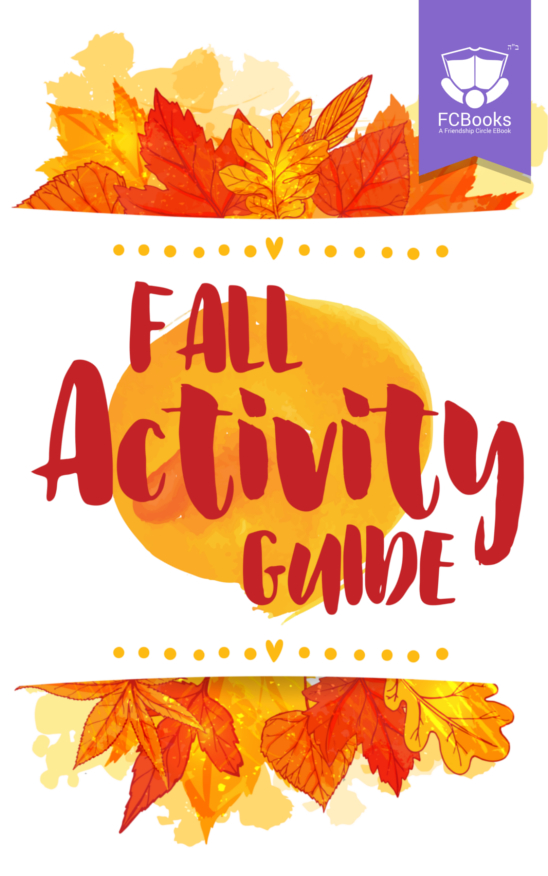Special Education 
6 steps to get the iPad into your child's special education classroom
This post is part Eight of the Special Needs iPad & App Series. Almost from the day the iPad was launched there was an immediate buzz about the special needs apps that were available in the iPad app store. Apple quickly realized that the iPad was perfectly suited to enhancing the lives of individuals with special needs and created a special education section of the app store. Websites and blogs sprung up dedicated to reviewing apps for Assistive Communication, Social Skills, Life Skills, Scheduling and more. The word is out that the iPad is an effective device to help your child communicate. Apparently most school districts haven’t heard the news yet. You may have an iPad at home to help your child communicate, but what happens when he goes to school? Is your child stuck with an unwieldy device that is hard to use? Do you want your school to provide an iPad for your child but don’t know where to start and who to speak to? In this post we give you 6 steps to convince your school to provide an iPad for your child (make sure to watch t he videos below.1.Make sure your child qualifies
There is no point in making a stink if your child won’t qualify for an AAC Communication Device. If your child does not qualify for an AAC Device there is no way a school will provide an iPad. The iPad is much more than an assistive communication device and is a great tool for children that are verbal as well (For example Life Skills & Social skills apps for kids with Asperger’s etc). Unfortunately most school districts will only contemplate an iPad for communication purposes and nothing more.2. Make sure your child can use the iPad
The iPad may not be suitable for Children who have difficulty with fine motor skills. You must make sure your child can hold his or her hand steady long enough to tap and scroll the screen. On a cognitive level your child also must be able to differentiate between different pictures.3. Know why your school doesn’t like iPads
Before you make the case for an iPad find out why your school isn’t into it. Knowing why your school won’t provide one will help you prepare your case for getting one. Some of the more common reasons are:- The iPad includes Non- Educational Elements Schools want to make sure that they are providing materials that will be used to its fullest potential. Knowing that the iPad could be used for movies and games makes them cringe.
- Stimming A claim is made that kids start stimming while using the iPad. Instead of going from one step to the next the child will start repetitively tapping the same picture or sound.
- Change It takes bureaucracies a long time to make changes and schools can be no different. Instead of being innovative and forward thinking you may have a school that wants to keep the status quo and not make changes to what is already in place
4. Explain why you need an iPad over other AAC Devices
Prepare a list of pros for iPad and cons for the regular communication devices Some ideas to inlcude: Why the standard AAC Device does not work for my child A. It is hard to program B. It is bulky and heavy C. Makes my child stick out and look different D. A battery charge only lasts a few hours Why an iPad will work for my child A. The iPad provides the most sophisticated and up to date communication applications B. Very intuitive display and layout, making it easy for a child with special needs to use (and makes it easier for their parents to program) C. Extremely light and easy to transport D. Battery last 10 hours5. Speak Out
A. Start with your child’s teacher. Explain to the teacher why you feel your child needs an iPad. Make sure you are not confrontational. Advocate for your child in a calm and respectful manner. B. If your teacher is unwilling or unable to help take it to the next level ask to speak to the person who coordinates augmentative communication in your district. If that doesn't help go up the ladder to the Superintendent of Special Education. C. If you are still finding the going tough ask other parents in similar situations (parents with a child who goes to the same school and needs an AAC device to help communicate) to work together to change the schools mind. The voice of one may be ignored but an outcry from many parents will not be drowned out. D. Bring in outside advocates who will stand by your side and will help request, cajole and maybe even threaten legal proceedings. A professional advocate knows how to talk the school's language and can cut through the red tape.6. Be Informed- Resources to back up your claims
To further prove your point show them that schools all over the country are starting to implement iPads in special education classrooms. Here are some links to articles and videos about schools all around the country using iPads in the Classroom. Articles Schools find iPads help special needs pupils –Martinsville, Virginia EDUCATION MATTERS: Schools using iPads to help autistic students – Millford, Connecticut Interactive iPads help special ed students – Monmouth, Illinois Using iPads to teach special needs kids - Bowling Green, Ohio School uses iPads to help teach special needs students - Pima, Arizona Marin Co. to issue iPads for its special ed students - Marin County, California Videos The Rest of the Series:- The Special Needs iPad & App Series: Welcome
- 7 Assistive communication (AAC) apps for the iPad, iPhone and iPod touch
- 7 Scheduling and Behavioral Apps to help with transitions and more
- 11 Social Skills & Life Skills Apps in iPad App Store
- 10 Websites to Find Special Needs Apps for the iPad & iPhone
- 7 Special Needs Apps in the Google Android Market
- On a tight budget? 7 ways to get an ipad for your child with special needs
- 6 steps to get the iPad into your child's special education classroom
- 4 Special Needs iPad/iPhone Apps for the Future
More Special Needs Apps
Looking for more special needs apps? Check out the Special Needs App Review! With over a thousand apps now available to help individuals with special needs it has become increasingly difficult to find and choose the right special needs app. The Friendship Circle App Review gives you the ability to find the perfect special needs app for your child.